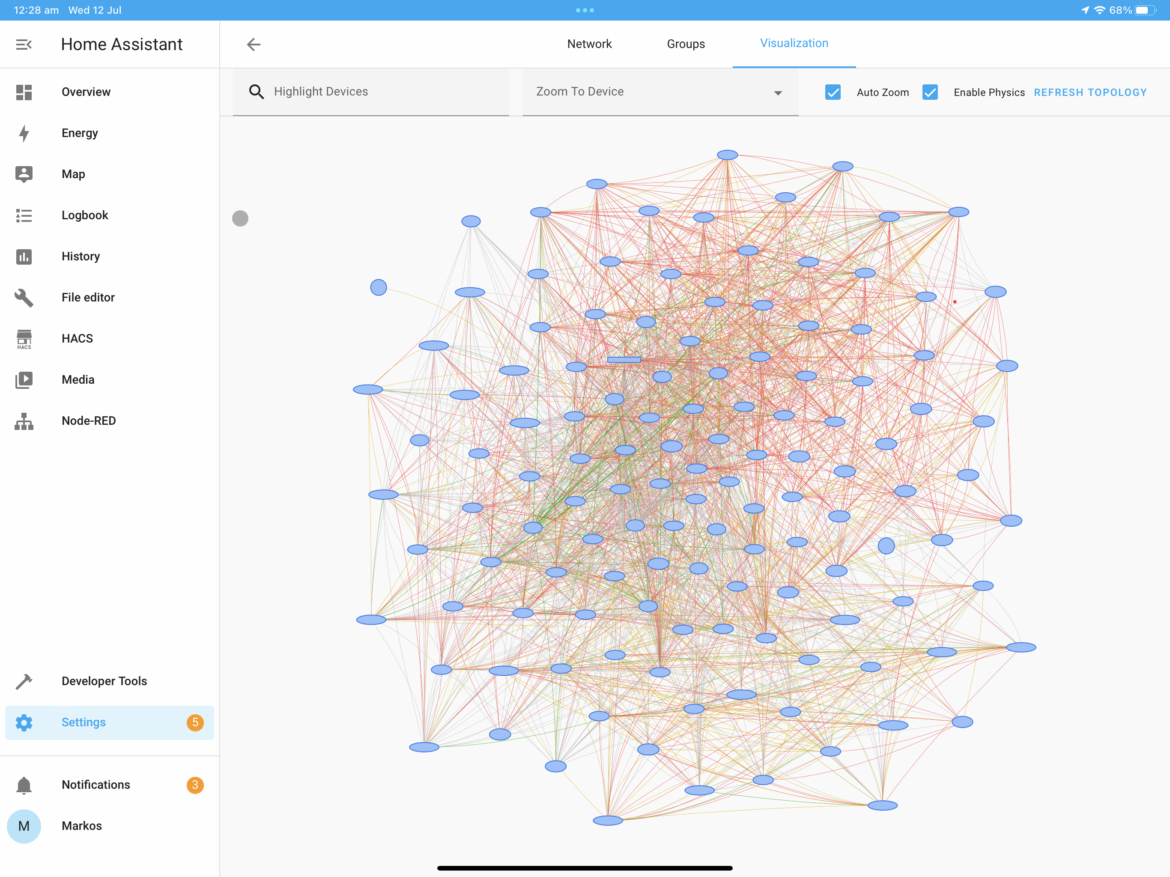I’ve been interested in smart home tech for quite a while now and first ventured into it when we renovated our home over a decade ago. At the time I was hoping to use Z-Wave alongside my LED downlights to allow for dimming and scene setting. Unfortunately the Z-Wave dimmers weren’t compatible with my LED downlights and I had to abandon the idea. LED downlights were relatively new at the time and I had just installed 80 LED downlights ad $30 each, so wasn’t about to replace them.
But now it’s 2023 and the technology has moved on quite a bit. We can now get smart downlights with built in dimmers and automation capability.
This time around, I started out by trying some less expensive WIFI enabled globes in my home office where I generally test everything before scaling it out to the rest of the house. I was quite happy with how they worked through the app, but unfortunately there was no HomeKit integration. Since we have primarily Apple products in my home, I considered this a must have.
This is around the time I discovered Home Assistant. Home Assistant is an open source home automation software that lets you combine multiple different automation technologies in the one place. This also facilitates an add on called HomeKit. The HomeKit add on allows you to control non-HomeKit compliant devices via the Apple Home app on IOS as well as allowing Siri voice control for these devices.

It was rather smooth sailing up until this point so I bought more lights for the kids room, master bedroom and my wife’s home office. Although it was working well there was one thing that was really irking me about the lights I installed. Most of the wifi enabled lights on the market today (I’d guess well over 90% of the market) is power by Tuya. Even though the different brands have their own apps, they all run on the Tuya platform. This in itself is not a problem, but what is a problem is that these wifi enabled Tuya devices must have a connection to the Tuya cloud to work. What this means is that during an internet outage, you can’t control your smart lights. This is a massive issue in my opinion, especially if you are considering smart switches as I was, because it would mean you can’t turn your lights on or off during an internet outage.
Fortunately, there was a 3rd party add on for Home Assistant that allows local control of Tuya devices. Setting it up was quite a convoluted process that involved installing Python libraries and creating a Tuya developer IOT account. I did all of this and got everything working well.
Interestingly in 2021, Tuya committed to creating a Tuya add-on for Home Assistant and one of the promises they made was local control without cloud. Unfortunately the local control part of this add-on never came to fruition.
I continued adding more devices to my home including buying 90 downlights that I started installing a few at a time. Firstly on my front porch, then my hallway, etc. This is when I started having trouble.
Most wifi routers can support more than around 20-30 concurrent connections at a time. This is generally not noticeable because even though you may have more than 30 wifi devices, not all of them are being used simultaneously. A small lag when you start your laptop is probably not going to be noticeable, but it is noticeable when there is a delay in turning on your lights or worse still, the lights don’t turn on at all! It’s crazy to think that to turn on a light a signal needs to be sent to their European server and back to my home in Australia.
To get around this I started looking into mesh wifi routers. I had a few weak spots around my home anyway so better wifi was most definitely welcome. I also wanted to have wifi in the garage that was being built in the back of my property. I eventually settled on a TP-Link Deco X68 AX3600 mesh system. This mesh system has 3 access points and also supports a Ethernet backhaul (it can connect to my wired network rather than amplify the signal from the main access point). Each of those access points can also support up to 150 devices meaning that I will have plenty of capacity to spare even with all my smart home products.
And so I went on an installed more of my downlights. Around this time I needed to upgrade the firmware on my new Wifi router and after the firmware was installed and the router restarted most of the Tuya devices stopped working! I couldn’t get them to work through Home Assistant or the Tuya app. After a bit of messing about I found that I needed to reset all of my wifi devices and re-pair them in the Tuya app. I found this absolutely infuriating!
After investing a significant amount of money on these devices I had to make the difficult decision to abandon wifi devices and move over to Zigbee. This meant selling the unused wifi enabled downlights as well as the light panels I had bought for my new garage and source all new Zigbee equivalents.

Zigbee is a home automation protocol that’s supported by several different manufactures – including Tuya. Many of the bigger names in home automation use Zigbee. Philips HUE & IKEA Tradfri are examples of big brand names following the Zigbee standard.
So why is Zigbee better than wifi for home automation? Zigbee devices work on a mesh network where nearly every device works as a router so all devices can repeat a signal to or from the controller. This helps to keep the signal strong around corners and through walls. Best of all, it’s all controlled locally so there’s no reliance on an internet connection.

Above is a Zigbee map of the devices in my home. Due to the number of downlights there are a lot of nodes and I’m not done yet! Every Zigbee device is connected to several other Zigbee devices to ensure a strong signal to the main controller. This significantly increases the reliability of the Zigbee network.
It’s all working quite well now with Siri integration and HomeKit. I’ve also setup some automations such as turning on the front porch lights when I get home and turning them off when I get in the car and drive away. Another nice to have is a 3rd party add-on for adaptive lighting. This gives me nice bright white lights during the day when I’m working, but dimmed yellow lighting late at night. I also have my espresso machine tuning on at 6:30 each morning so that it’s all warmed up when I’m ready to make my first coffee.