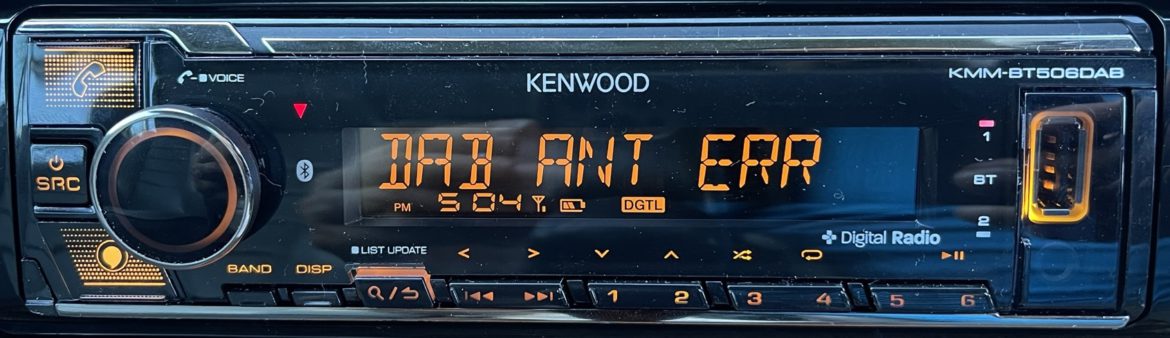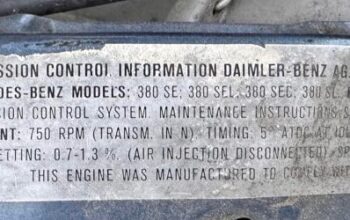I recently installed a Kenwood DAB Radio to my W126 380SEC. I’ve got a full write-up on it here – New Head Unit for the W126 380SEC | Form and Motion. One of the reasons I chose this head unit over other brands was the inclusion of the DAB digital radio at an entry level price point.
When I first installed the unit, it came with one of those stick on antenna’s that sticks to the front windscreen. The antenna consists of a little black box, with a black adhesive strip sticking out to the side and the clear strip that attaches to the glass.

Now, with my infinite wisdom, I decided the hack black adhesive strip off, not realising that it’s actually an earthing strip. So naturally, I had no digital radio reception. Having realised the error in my ways, I went out to buy a new antenna. The first shop I went to offered to sell me one for just $130. Remember I only paid $155 for the entire head unit with the antenna. So I went back to the shop I bought mine from and was able to get a replacement. It’s not quite the same as the original for some reason, but it is the genuine article. At $60 it was still an exorbitant rip-off, but I had little choice.

After installing this new antenna, I finally was able to pick up some digital radio stations – but guess what? The reception was still extremely poor! Despite installing it exactly as it was meant to be installed. I was really disappointed with this, but not totally surprised as I previously had an Audi with an aftermarket head unit that had DAB and it was also prone to drop outs – but not as bad as this.
I accepted that this was going to be my fate, when a few weeks later this came up when I was looking for something else on Amazon:

Kenwood Antenna Amplifier and DAB Splitter
This bad boy, uses the existing radio antenna to get a DAB signal without having an ugly stick on antenna on your windscreen. It’s completely out of site behind the head unit.
I wired it up and connected it and I have a better signal than what I did with the Kenwood antenna. Why doesn’t Kenwood make one of these? Why isn’t it included in the box? Why make do with the ugly glass stick on antenna?
When I first hooked it up I got a radio signal, but a few seconds later, I got an error on the screen – “DAB ANT ERROR” despite the radio signal coming through loud and clear. There was an easy but not intuitive fix for this.

Change the source to STANDBY, then push the volume button and navigate to FUNCTION -> TUNER SETTINGS -> DAB ANT POWER -> OFF. This is set to ON by default.
Here is a link to the splitter I used on Amazon: